
 &
& 


 &
& 

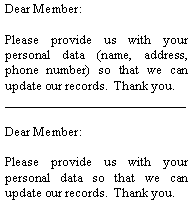 1) In the top paragraph (left), you want to highlight a few words so that you can copy and paste (insert) them into the bottom paragraph. 1) In the top paragraph (left), you want to highlight a few words so that you can copy and paste (insert) them into the bottom paragraph. |
||
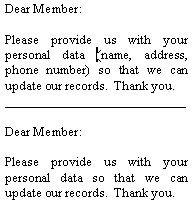 2) Click at the beginning of the words to be copied and pasted. 2) Click at the beginning of the words to be copied and pasted. |
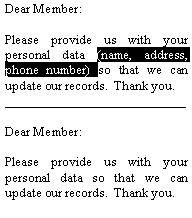 3) Now, depress 3) Now, depress  and then and then  until the rest of the words are highlighted. until the rest of the words are highlighted. |
|
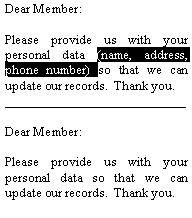 4) Once the words have been highlighted, depress 4) Once the words have been highlighted, depress  and then press and then press  briefly to copy the words. briefly to copy the words. |
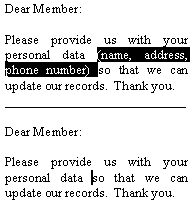 5) Next, click at (or use 5) Next, click at (or use  to move the cursor to) the location where the copied words are to be pasted (inserted). to move the cursor to) the location where the copied words are to be pasted (inserted). |
|
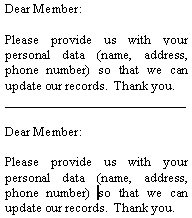 6) Again, depress 6) Again, depress  and then press and then press  briefly to paste (insert) the copied words into the new location. briefly to paste (insert) the copied words into the new location. |
||
Note: Go to 
 &
& 
 to see how to cut something and then paste it somewhere else.
to see how to cut something and then paste it somewhere else.